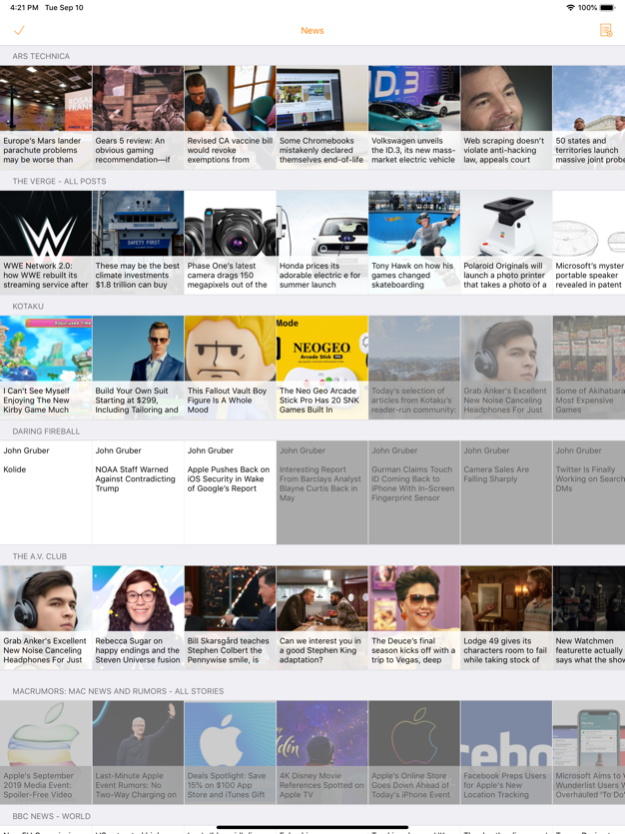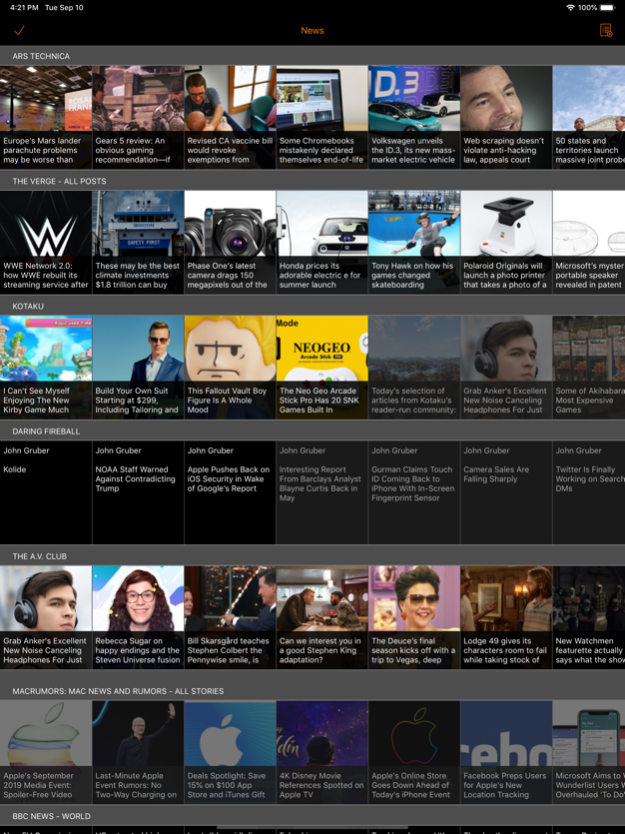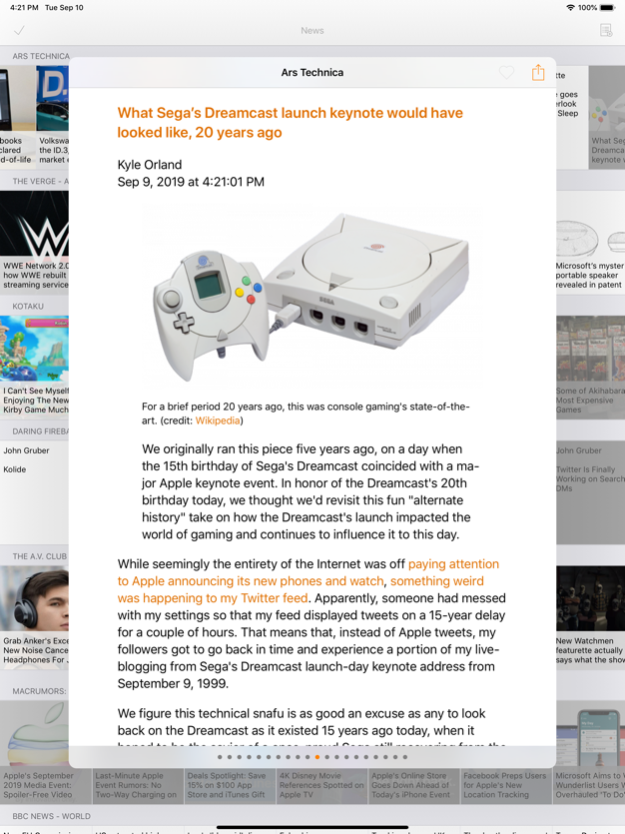Heartfeed RSS Reader 5.2
Continue to app
Free Version
Publisher Description
Do you want to read your news using RSS/Atom/JSON feeds in the most efficient, no-nonsense way, and with no requirement to setup an app-specific user account or relying on a server? If you do, Heartfeed might be the app for you.
Features:
- A compact grid view for your feeds, making it easy to check all of them at once
- When reading news in the internal browser, full support of your configured content blockers, saved passwords, etc.
- Automatic synching of subscribed feeds and read status between iOS devices (requires an iCloud account)
- Quick pick list: Easily select which news items from different feeds you want to read
- Background refresh of feeds: Some feeds refresh often and you then risk missing news in case the app is not used frequently. Background refresh, together with caching of the last 50 news items in each feed, prevents this from happening
- Bookmarks, including reading them from either inside Heartfeed or from any iOS or macOS browser (requires an iCloud account)
- Night mode theme
- Subscribing to feeds from the current Heartfeed top list, from files, or directly from the web
- Full support for split views and multi-tasking on iPads
- No tracking of usage or personal data; optionally, you can anonymously share which feeds you subscribe to for improving the builtin top list of recommended feeds
The app is 100% free and without ads. If you want to tip me somethings as thanks for the app, you can do so within the settings.
I hope you'll enjoy using Heartfeed!
Mar 19, 2024
Version 5.2
- Now completely free for everyone, and of course still without ads. If you want to tip me something of the app, you can now do so in the settings.
- Improved feedback while refreshing news.
- A couple of small bug fixes.
About Heartfeed RSS Reader
Heartfeed RSS Reader is a free app for iOS published in the Newsgroup Clients list of apps, part of Communications.
The company that develops Heartfeed RSS Reader is Ozymandias. The latest version released by its developer is 5.2.
To install Heartfeed RSS Reader on your iOS device, just click the green Continue To App button above to start the installation process. The app is listed on our website since 2024-03-19 and was downloaded 2 times. We have already checked if the download link is safe, however for your own protection we recommend that you scan the downloaded app with your antivirus. Your antivirus may detect the Heartfeed RSS Reader as malware if the download link is broken.
How to install Heartfeed RSS Reader on your iOS device:
- Click on the Continue To App button on our website. This will redirect you to the App Store.
- Once the Heartfeed RSS Reader is shown in the iTunes listing of your iOS device, you can start its download and installation. Tap on the GET button to the right of the app to start downloading it.
- If you are not logged-in the iOS appstore app, you'll be prompted for your your Apple ID and/or password.
- After Heartfeed RSS Reader is downloaded, you'll see an INSTALL button to the right. Tap on it to start the actual installation of the iOS app.
- Once installation is finished you can tap on the OPEN button to start it. Its icon will also be added to your device home screen.